
This section contains information regarding a SkyComm airport communications system and the equipment that comprises one.
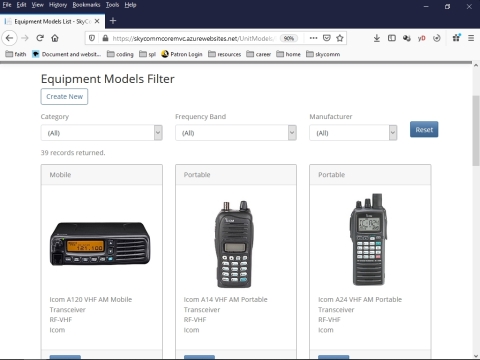
The Unit Models Filter Page displays a summary listing of cards showing the models of the operational equipment units deployed within the SkyComm system. This listing can be filtered by selecting dropdown list entries for the following fields:
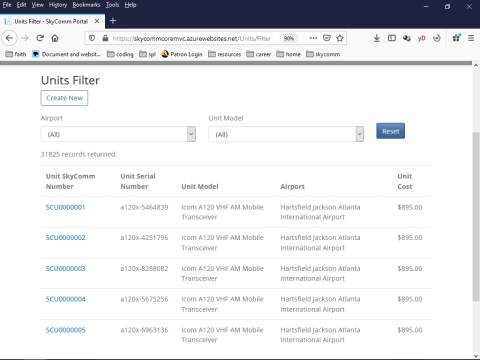
The Units Search Page displays a summary listing of operational equipment units deployed within the SkyComm system. This listing can be filtered by selecting dropdown list entries for the following fields:
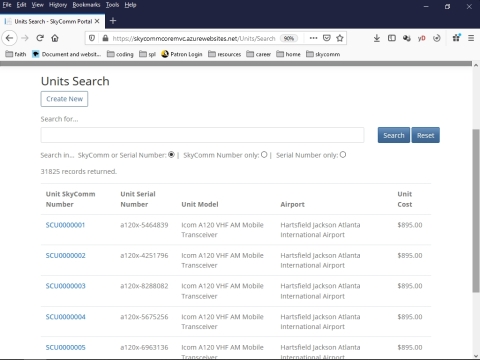
The Units Search Page displays a summary listing of operational equipment units deployed within the SkyComm system. This listing can be filtered by searching for text entered in the Search for... box in the following fields: